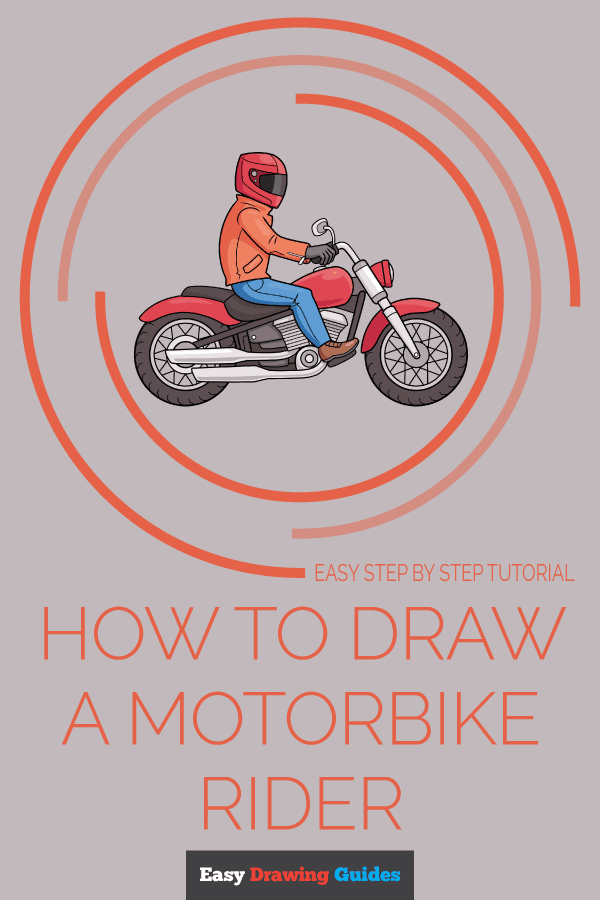Learn how to draw a great looking Motorbike Rider with easy drawing instructions and video tutorial.
By following the simple steps, you too can easily draw a perfect Motorbike Rider.
Step-by-Step Instructions for Drawing a Motorbike Rider
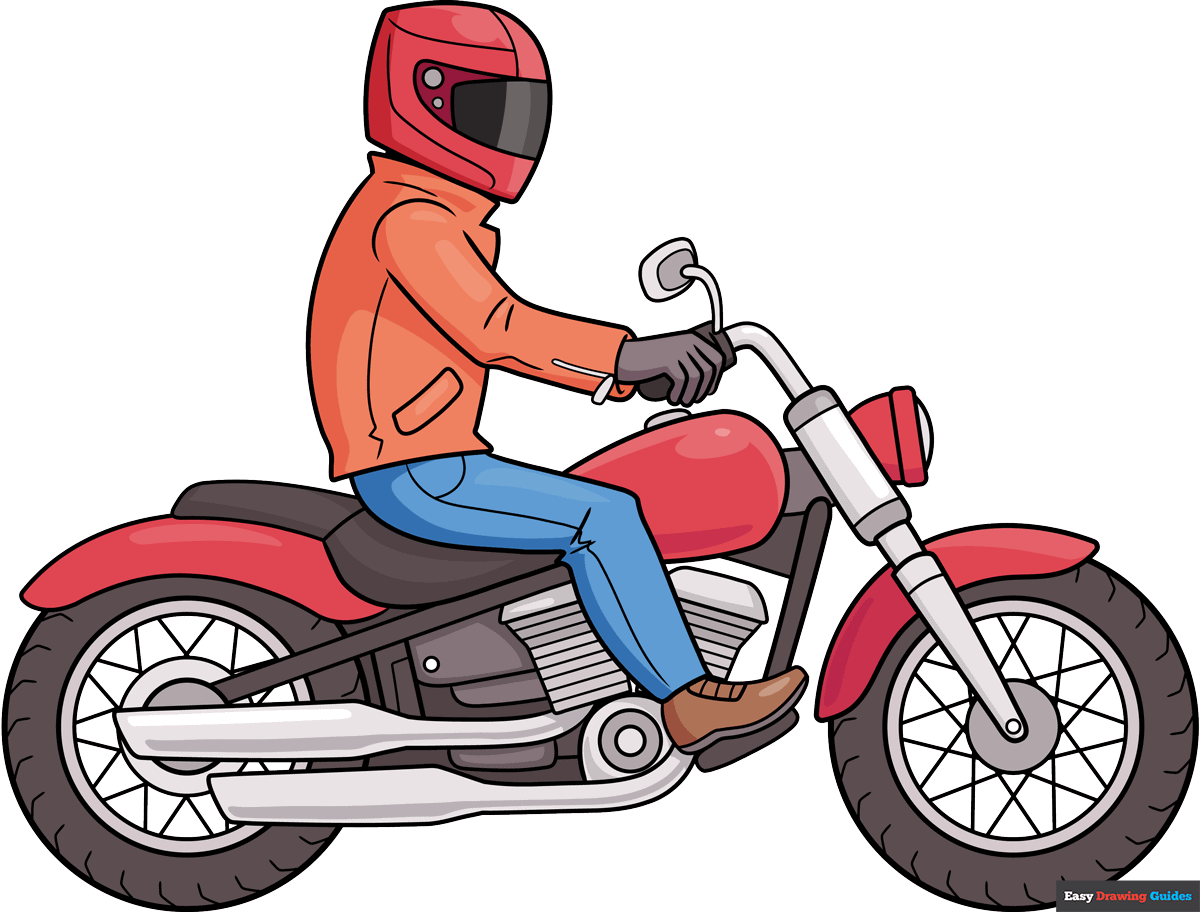
How to Draw a Great Looking Motorbike Rider for Kids and Beginners - Step 1
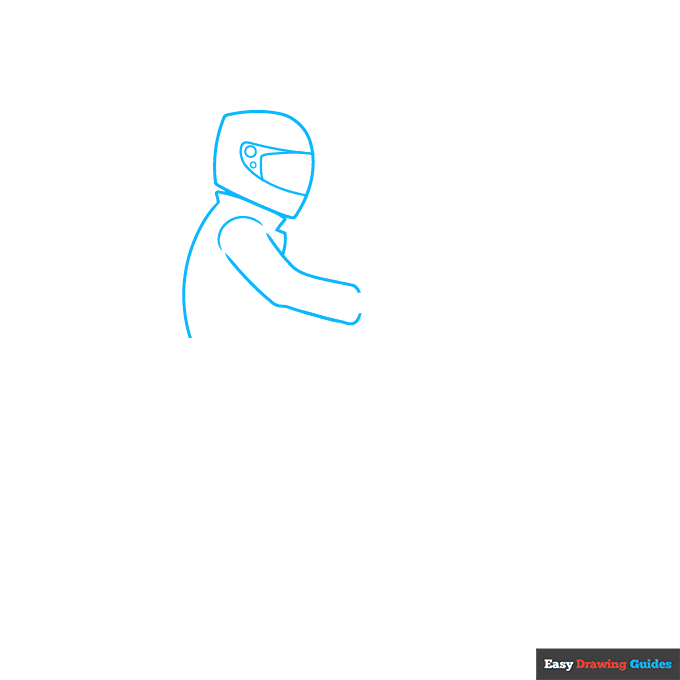
1. Start the helmet with an L-shape, and connect it with a curve. Sketch a long semi-oval inside the helmet, then add another L-shape and two circles.
Draw the back with a curve with a triangle on top and two triangles for the collar. For the arm, sketch a C-shape and two curved lines.
Drawing Step 2
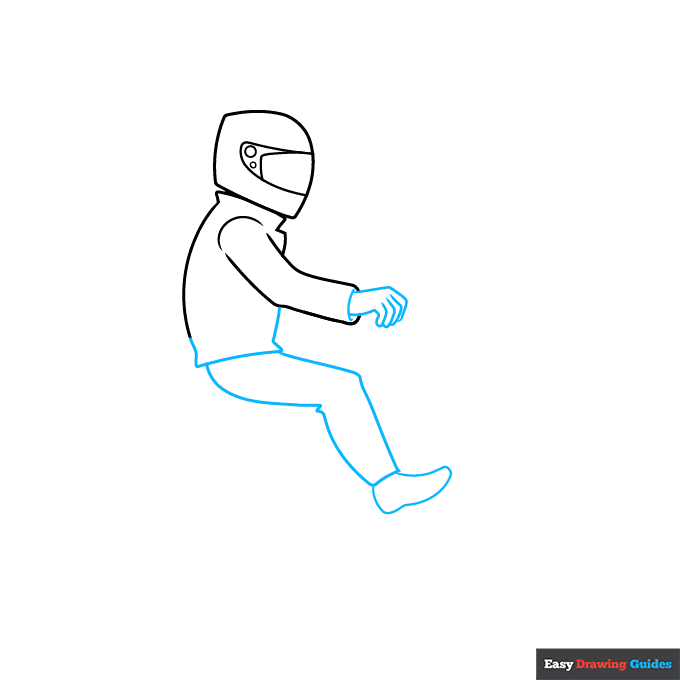
2. Complete the torso with two crooked lines and a horizontal line between them.
For the leg, draw two upside-down V-shapes and connect them with a short line. Outline the shoe with a banana shape with a bump on the left side.
Start the hand with three short curves, then add four overlapping noodle shapes for the fingers.
Unlock AD FREE and PRINTABLE drawing and coloring tutorials
- 1,900+ drawing & coloring PDFs
- 50+ ebooks
- Ad-free website
Drawing Step 3
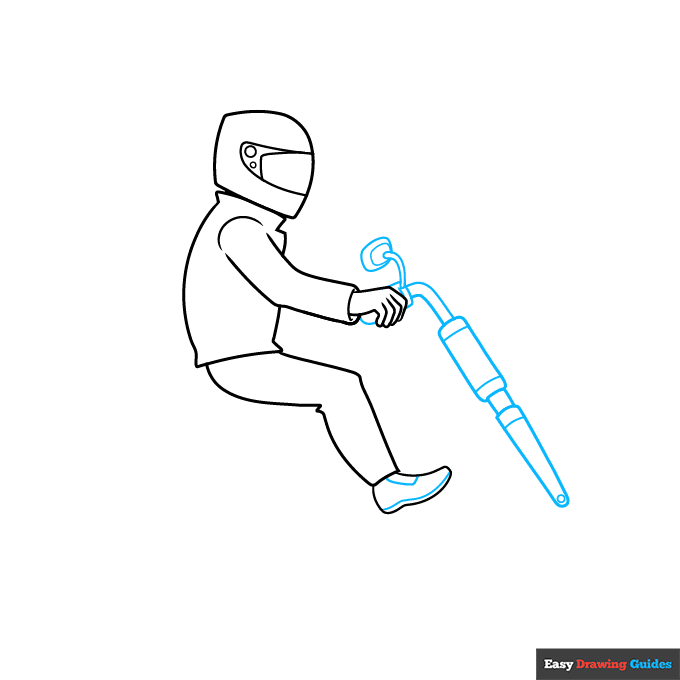
3. Sketch a line and rectangle inside the shoe. On the right, draw a large cylinder with stripes on the top and bottom, then add a rounded cylinder with a stripe and circle.
Connect these shapes with straight lines. For the mirror, sketch a rounded rectangle that surrounds a smaller rectangle.
Attach a noodle shape to another rectangle, then draw a line and semi-oval around the hand. Connect the handlebars to the cylinder with two curved lines.
Drawing Step 4
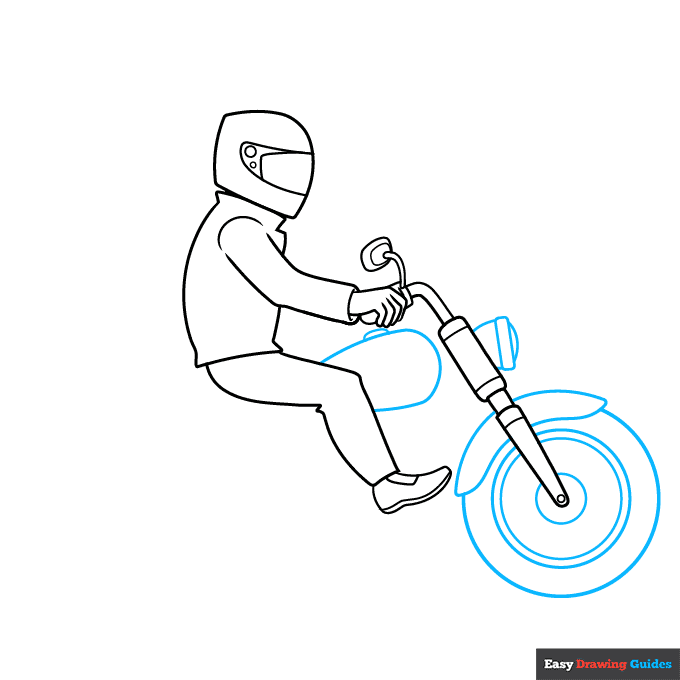
4. Draw four circles nestled inside each other, then add a banana shape on top. Sketch a semi-oval with a rectangle on it for the headlight. Near the leg, draw an oblong shape with a semi-oval on top.
Drawing Step 5
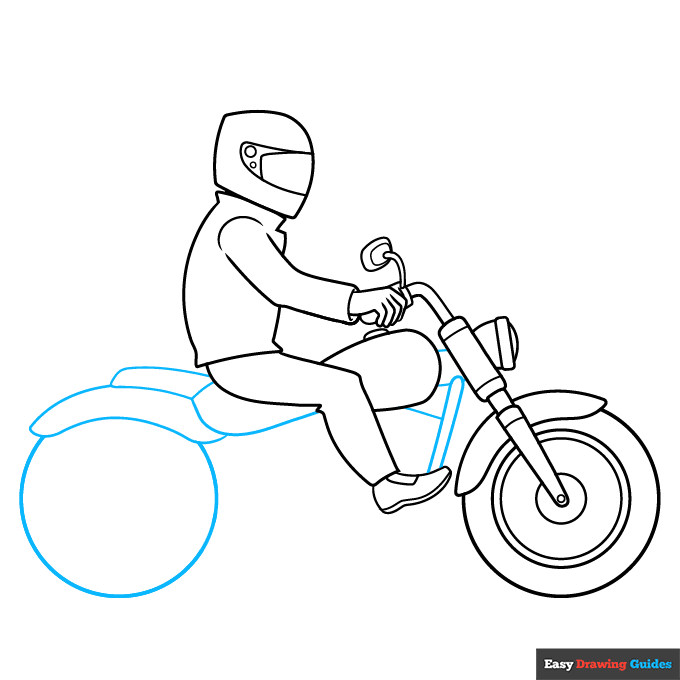
5. Add another circle with a banana shape on top. Sketch an oblong oval and rectangle in the back, then draw a cylinder and three straight lines near the front.
Drawing Step 6
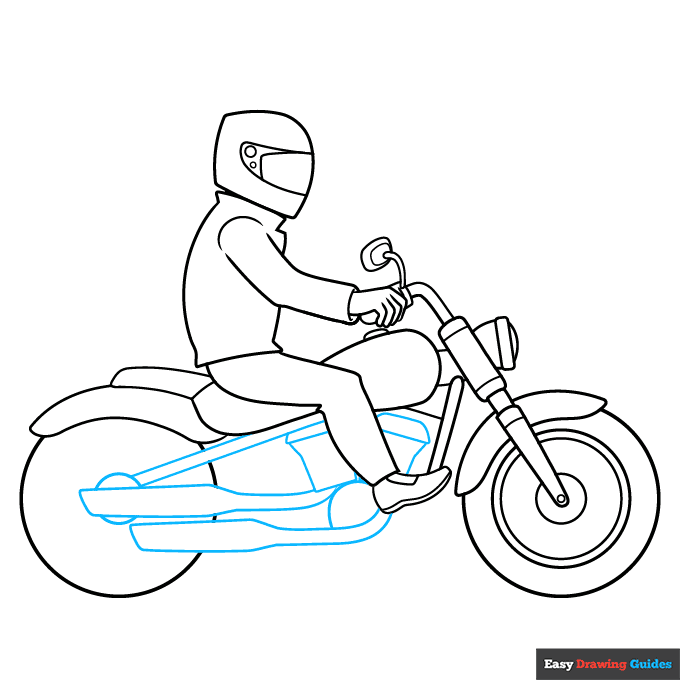
6. Draw two boxy shapes under the left leg. Sketch a circle and two long rectangles on the left wheel, and use curves to connect the rectangles to the engine parts. Add a semi-circle.
Sketch two straight lines underneath the seat.
Drawing Step 7
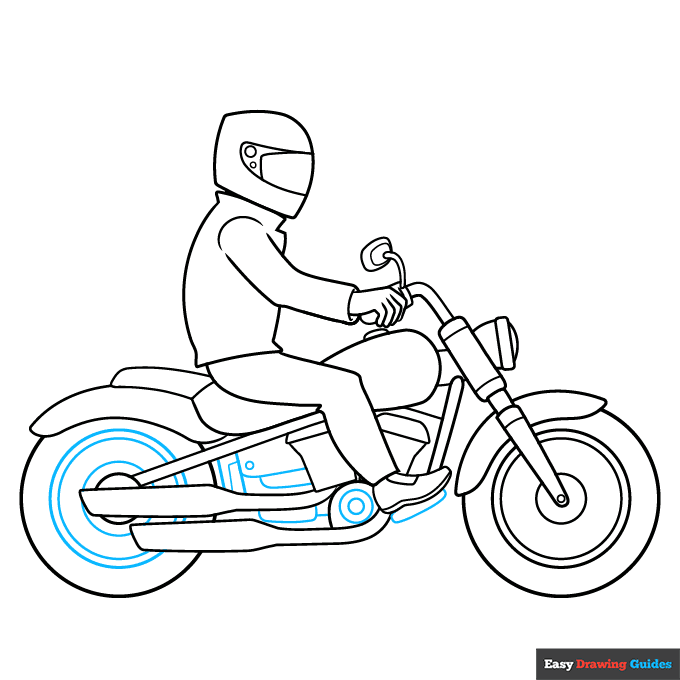
7. Add three circles to the left wheel. Sketch a long oval beneath the shoe, then add two circles to the left. Draw more lines and semi-ovals and a small circle.
Add More Details to Your Motorbike Rider Picture - Step 8
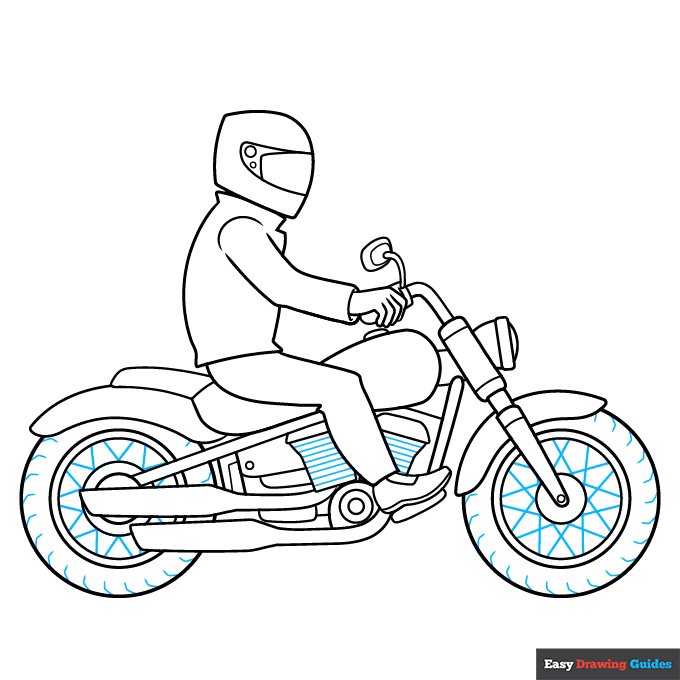
8. Sketch lines inside the wheels and boxy shapes.
Complete the Outline of Your Motorbike Rider Drawing - Step 9
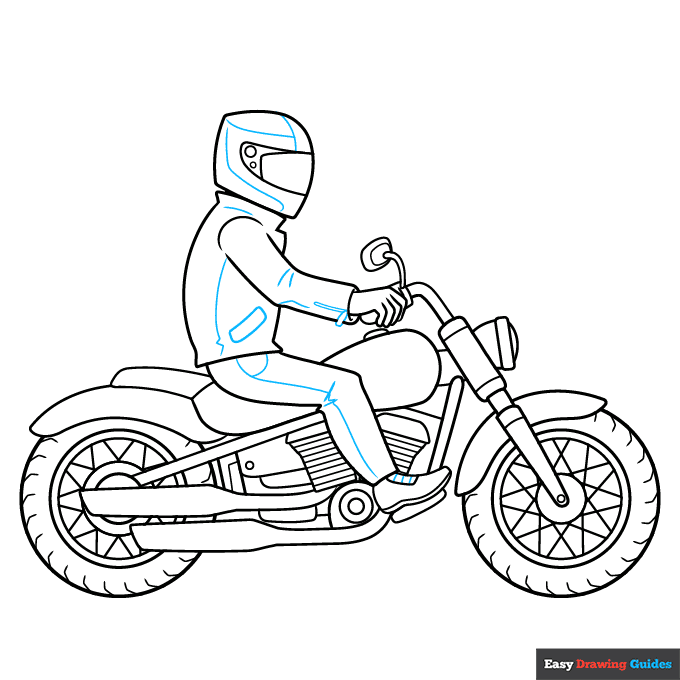
9. Draw curves and rectangles inside the helmet and clothing for added detail. Outline your step-by-step motorbike rider with black ink.
Color Your Motorbike Rider Drawing
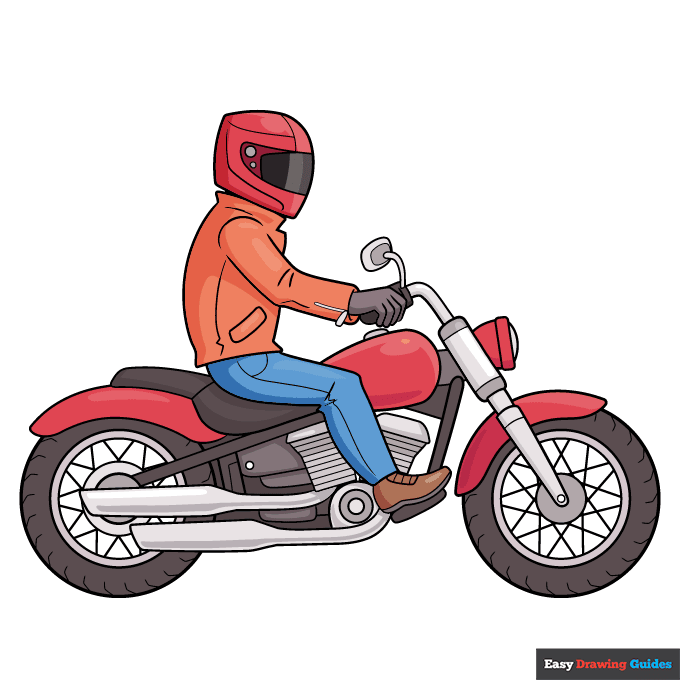
Color the motorcycle with red, brown and grey. Give the rider a red helmet, blue pants, brown shoes and gloves, and an orange jacket.
Watch 'How to Draw a Motorbike Rider' Video Tutorial
Learn More About The Motorbike Rider Drawing
Motorcycles can take you on cross-country road trips. Learn how to draw a motorbike rider who's decked out in safety gear.
Since this motorbike appears in a side profile, you won't use tricks to make it look three-dimensional. Instead, you'll draw basic shapes, such as circles and rectangles, that look flat from the side.
For the rider, you'll only draw one arm and leg to show that their other side is perfectly hidden.
Who do you think is driving this motorcycle? The helmet conceals their face, so the rider could be anyone--even you!
For more fun with engines, learn how to draw a motorcycle without a rider or browse this easy dirt bike drawing guide.
Motorbike Rider Drawing Tutorial - Easy & Fun Printable Pages
Join now and get immediate access to thousands of printable drawing instruction and practice pages!
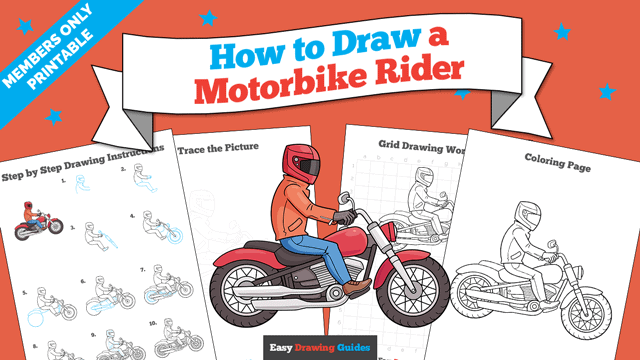
Learn how to get access to thousands of printable pages!

MEMBER TROUBLESHOOTING
Still seeing ads or not being able to download the PDF?
First, check that you're logged in. You can log in on the member login page.
If you're still not able to download the PDF, the likely solution is to reload the page.
You can do this by clicking the browser reload button.
It is a circular arrow-shaped icon at the top of the browser window, typically found in the upper-left side (you can also use keyboard shortcuts: Ctrl+R on PC and Command+R on Mac).